Best-in-Class PDF Editing Made Accessible
An ultimate PDF editing solution with 40+ features to help convert, sign, and protect PDF files like a pro!
-
Edit PDF text in the same font without losing formatting
-
Digitally sign PDFs with certificates accepted worldwide
-
Convert PDFs to popular formats instantly
Tools to Uncomplicate PDF Editing!
All-in-one PDF editor with tools for every user!
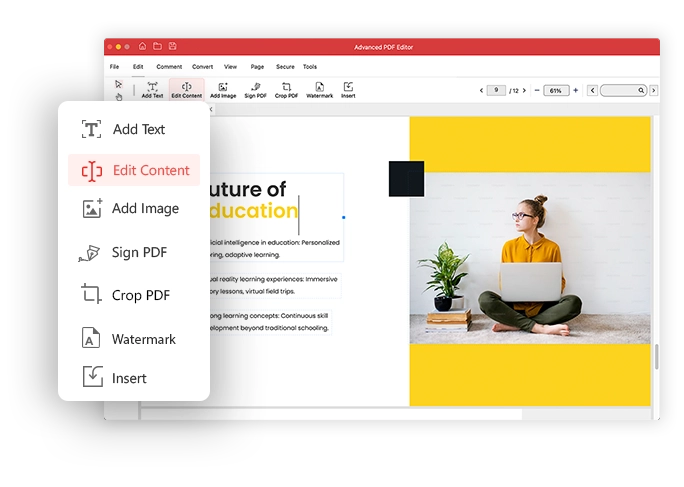
Edit PDF Text
Ever tried editing PDF documents without converting them to another format? Well, it seems impossible, but thanks to Advanced PDF Editor, it is not! Simply edit PDF text without losing the current structure, format, or font (size & type) with this fast and secure PDF editing app for Mac that needs no technical experience!

Highlight Text
Add perfect annotations to make your document appear visually appealing. Make corrections easier to understand with added notes, highlighted text, underlines, strikethrough, and other visual text highlighting options. With Advanced PDF Editor’s enhanced annotations, it becomes easy to communicate feedback and changes you require in the document.

Merge PDFs
Got too many PDF files on your computer with the same objective? Merge them together to create a single document with Advanced PDF Editor. The feature is super handy for users who often have to create a document by compiling inputs by other contributors. With the Combine PDF feature, you can easily create a single PDF by merging multiple individual PDFs.

Sign PDF
Add Electronic signatures to PDFs so they are validated and can be authenticated when required. You can create your very own digital signature with Advanced PDF Editor, making it a one-stop-tool for signing PDF

Convert PDF
Shareability and editability are often one of the most commonly experienced issues while dealing with PDF files. Thanks to Advanced PDF Editor you can easily convert your PDF files into a format that can be easily shared or edited. The application supports PDF to Word, PDF to Excel, PDF to Image, PDF to HTML, and other conversions that can come in handy for any user.

Redact Sensitive Content
There are times when a PDF contains sensitive information that you might not want every reader to know. However, when sharing a file for the majority of the details, you can actually hide the information with the help of redaction. You can easily blackout or whiteout the sensitive sentences that you want to hide in the document.

Create PDF
With Advanced PDF Editor for Mac, you can easily create a new PDF file. The application has all the required tools to create a PDF from scratch. You can create a blank PDF using the Create option available in the application. You can add content to the new PDF and edit it using the available tools.

View/Read PDF
Is opening a PDF all a viewer can do? Think again! With Advanced PDF Editor, you get tools like Actual Size, Fit Width, and Scrolling to customize your view just as you like. Zoom in, zoom out or search for specific text effortlessly. It’s all about making your reading smooth, easy, and enjoyable!
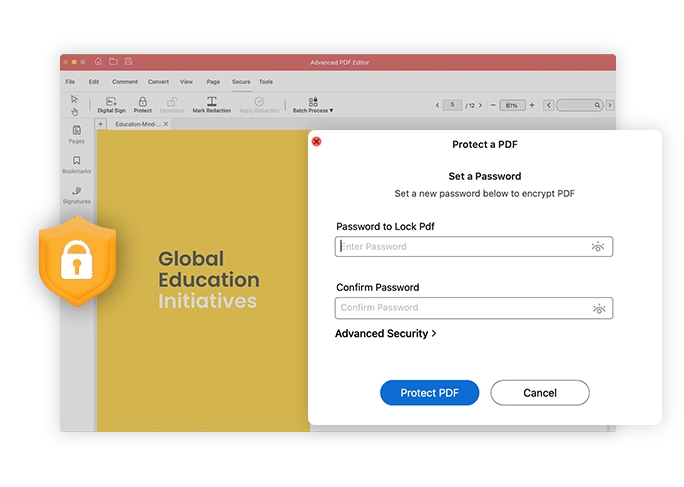
Secure PDF
Keeping your documents private and ensuring that no unauthorized person can access them is a first priority for professionals. And keeping that in mind Advanced PDF Editor comes with an inbuilt password and encryption feature. This helps you add a layer of security to your PDF documents. You can set a password and share with a concerning person to ensure safe usage.
Advanced PDF Editor Can Help You Do More!
From converting to adding annotations to securing your PDF with a password, Advanced PDF Editor offers various features to help edit PDFs on Mac like never before!
Add Notes to PDF
Easily add important notes to your PDF file to better communicate your thoughts and remember them for context!
Merge Multiple PDFs
Do you have multiple documents you are tired of sharing individually? Merge them & organize your files!
Sign PDF Files
Validate a document by signing it using either digital or electronic signatures and keep your files protected.
Convert PDF
Do you need to create an Excel sheet with a table from your PDF? Convert and change the format instantly!

A PDF Editor for Every Walk of Life!
With everything moving to digital platforms, the days when only a few niches required exposure to PDFs are gone. Today, everyone, from students to professionals, uses PDFs, which is why Advanced PDF Editor for Mac is your perfect companion!




PDF Editing Features You Can't Say NO To!
Enhance PDF productivity with Advanced PDF Editor's suite of Extravagant Features!
Organize PDF
Make your PDF documents appear flawless by keeping them organized. Manage PDF pages, rotate them, Insert or Remove Pages, Split PDF documents, Extract pages as individual PDF files and more!

Add Notes
Simply give feedback to others by adding notes to the PDF document. You can easily add your opinions in highlighted notes to convey them clearly. The add notes feature is super-handy when it comes to reviewing documents.

Add Password
Keep your documents extra secure by giving them password protection. You can easily encrypt your PDF with a customized password that can be helpful in keeping the access of your PDF documents limited to the people only you want to share the file contents with.

Add Shapes
Make your plain PDFs interactive and bring attention to where it matters. Use arrows, circles, lines, squares to point out key areas, highlight sections, or give feedback from within the editor. Perfect for report reviewers, designers, and team collaboration.

Sign PDF
Add Electronic signatures to PDFs so they are validated and can be authenticated when required. You can create your very own digital signature with Advanced PDF Editor, making it a one-stop-tool for signing PDF.

Compress PDF
Heavy PDF files that contain images often turn into a headache while sharing. The best way to deal with them is by compressing the existing file to a lower file size. This way you can easily share files over social media and email.

Arrange Pages
In case you have had a document that is out of orientation or a few pages required to be structured, this is the feature for you. Head to the Page tab in the application and find all the tools you may require to arrange a PDF file as per requirement.

Add Stamp
Mark your PDFs with predefined, custom or dynamic stamps using Advanced PDF Editor for Mac. Select from a set of predefined stamps like “Approved,” “Confidential,” “Draft,” “Final,” or create and add a custom stamp as per the requirement to keep your workflow organized and your business forms, legal docs, etc traceable.

Advanced PDF Editor Free Or Pro: The Choice is Yours!
Here's a quick comparison to understand the differences between Free & Pro
|
||||||||||||||||||
|
||||||||||||||||||
|
Why Prefer Advanced PDF Editor?
The PDF editor for Mac that makes it to the preference list of every user. Thanks to its versatility and features!
-
Ease of Access
The app requires no technical expertise and can be used by a novice to its full potential.
-
Feature Loaded
Advanced PDF Editor comes with everything you need to edit a PDF document.
-
Swift & Secure
Super-fast processing with foolproof security and encryption.
-
Regular Updates
Guaranteed regular feature updates to keep you ahead of the competition!
-
Streamlines Workflow
Streamline your workflow with the best editing tools available for editing.
Frequently Asked Questions?
Got doubts about the app? Here’s some help!
Yes, we offer a trial version to help you get a glimpse of the application. This can help you understand the features properly, allowing you to experience them before investing your hard-earned money.
Usually, people do not realize that PDFs have replaced physical papers. Gone are the days when you received hard copies of contracts, letters, or other important documents. Today, you need to be ready with tools that can help you edit a PDF and add signatures accordingly. Hence, using a PDF Editor is a must.
Yes, Advanced PDF Editor allows you to protect your documents and sensitive content in multiple ways. Some of the highlighted features include -
PDF Password
Digital Signatures
Advanced PDF Editor on Mac works as seamlessly as other applications. With it on your Mac, you can easily edit PDFs, annotate text, protect it with a password, and perform several other operations. Also, you can read and view PDFs easily on a Mac







